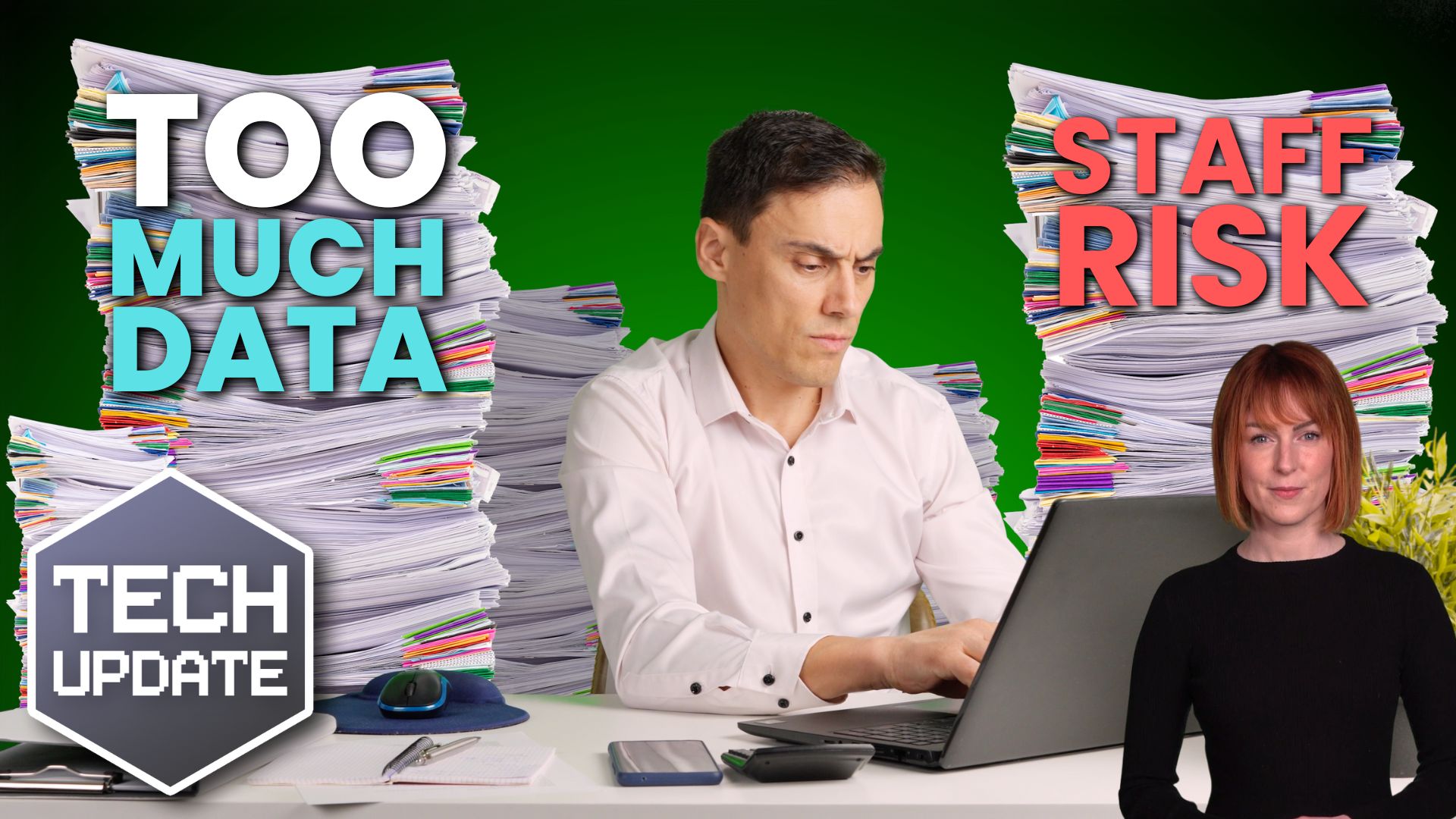How much time do you waste sorting through emails every day, trying to figure out what really needs your attention?
If you’re like most business owners, the answer is probably “too much”.
Between customer queries, supplier updates, internal messages, and the occasional bit of junk, your inbox can feel overwhelming.
And if you or your team miss something important because it got buried, that can cause delays, confusion, or worse.
Well guess what?
Microsoft is adding a clever new tool to help with this.
Outlook for iOS and Android will soon use Copilot, Microsoft’s AI assistant, to flag your most important emails. It’s called Priority view, and will sort your inbox into two simple categories: High Priority and Needs Replies.
That means when you open Outlook on your phone, the emails that matter most will stand out straight away.
We all know how easy it is for important messages to slip through the cracks, especially when you’re busy or juggling multiple roles. With Priority view, you’ll spend less time digging through your inbox. And that leaves you more time for other, more important things.
For employees, it can take away some of the stress of keeping up with emails. No more worrying that they’ve missed something vital buried under a pile of newsletters or group updates.
It’s worth noting that this feature will be rolling out gradually. It could take until late 2025 before everyone sees it. Also, it’s only available to businesses using Microsoft 365 with a Copilot license, as Copilot is a paid add-on.
But if you’re already considering AI tools to help your business work smarter, this is one to watch.
Curious about how Copilot could help your business? Whether it’s with Outlook, Teams, or other tools, or you want to chat about making your email setup more efficient, get in touch. Helping you stay on top of your tech is what we’re here for.