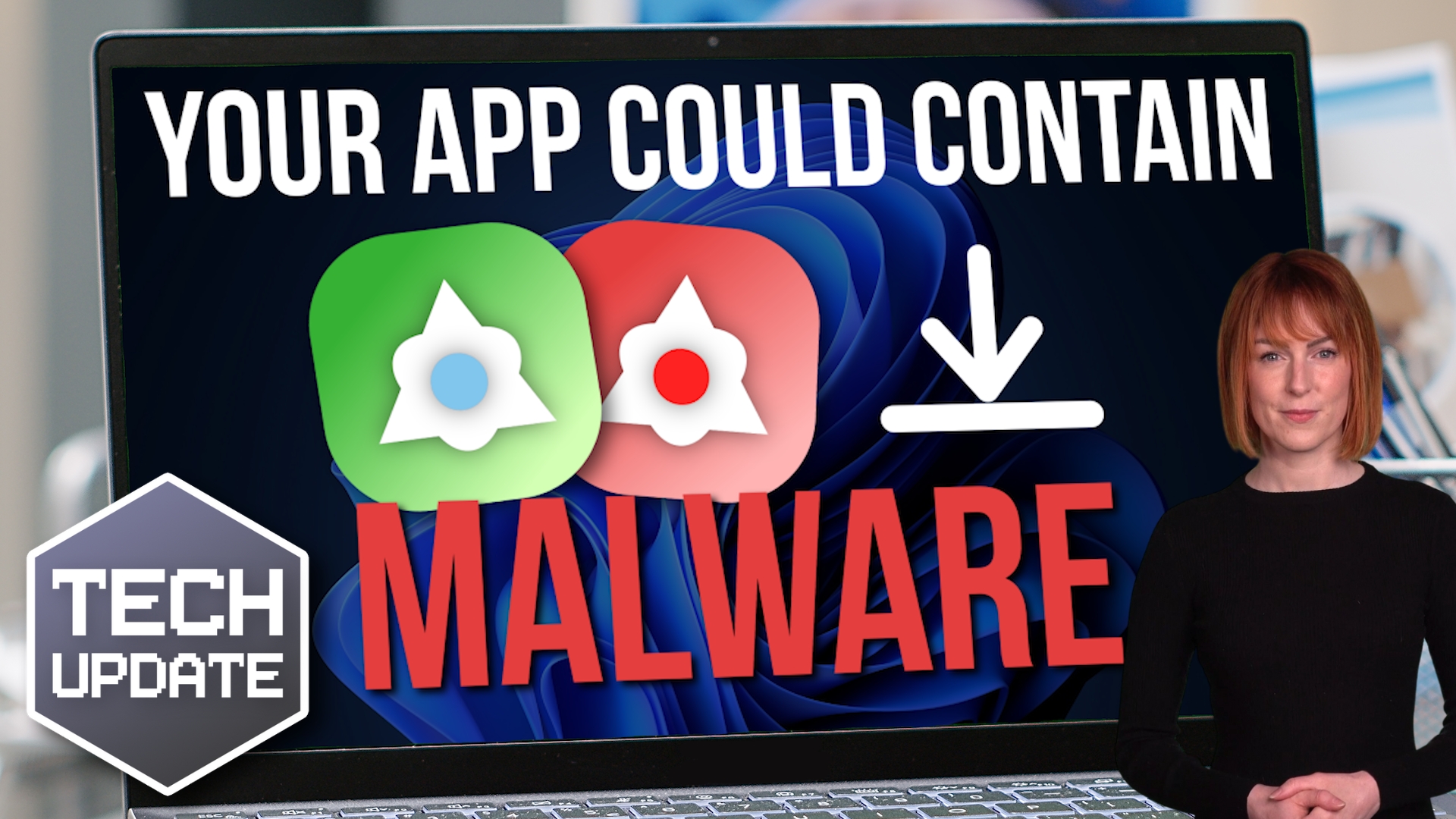When was the last time you saw one of those scary pop-ups claiming your computer was infected?
You know the ones. They come complete with flashing red warnings and a fake phone number to “call Microsoft support”.
It’s called scareware, and it’s designed to panic you into handing over money or access to your device.
And even the most careful among us can be caught off guard.
You may be as happy as I am to hear that Microsoft is fighting back. In a big way.
In an update to its Edge browser, Microsoft has rolled out a new scam protection tool that uses artificial intelligence (AI) to stop these fake alerts before they even reach you.
It’s part of a wider effort to make Edge one of the most secure browsers for both Windows and Mac users.
Edge now includes something called a Scareware Blocker. This is switched on by default for most newer computers.
It uses a clever AI model that can “see” the kind of full-screen scam pages designed to look like real system alerts. The ones that say “your device is infected” or “call support immediately.”
And when it spots one, it shuts it down instantly, before you or your team have a chance to click anything dangerous.
If someone does happen to report a scam, it helps everyone else too. Microsoft’s Defender SmartScreen system learns from that report and blocks the same scam for others. Sometimes hours or even days before it would normally appear on global threat lists.
In tests, just one report stopped about 50 other people from being targeted.
There’s also a brand new scareware sensor built into the latest version of Edge. This helps Microsoft’s systems spot new scams in real time, without sending your personal data or screenshots anywhere.
It’s switched off for now, but Microsoft says it will soon be enabled automatically for anyone with SmartScreen turned on.
Unfortunately, scams are everywhere, and they’re getting worse. One wrong click on a fake warning can lead to serious consequences from stolen passwords and drained bank accounts to full-on ransomware attacks.
And while many scams target individuals, small and medium sized businesses are increasingly in the firing line.
Criminals know that even one employee slipping up can be the weak link.
Tools like this new protection in Edge help to plug those gaps. They use AI to react faster than a human ever could. And that means one less thing to worry about when your team is busy getting real work done.
So if your business uses Microsoft Edge, make sure you’re running the latest version. The new scam protection could save you a lot of trouble and maybe even a few heart-stopping moments.
And if you’re not sure how well protected your systems are against scams like this, it might be time for a security audit. My team and I can help with that – get in touch.