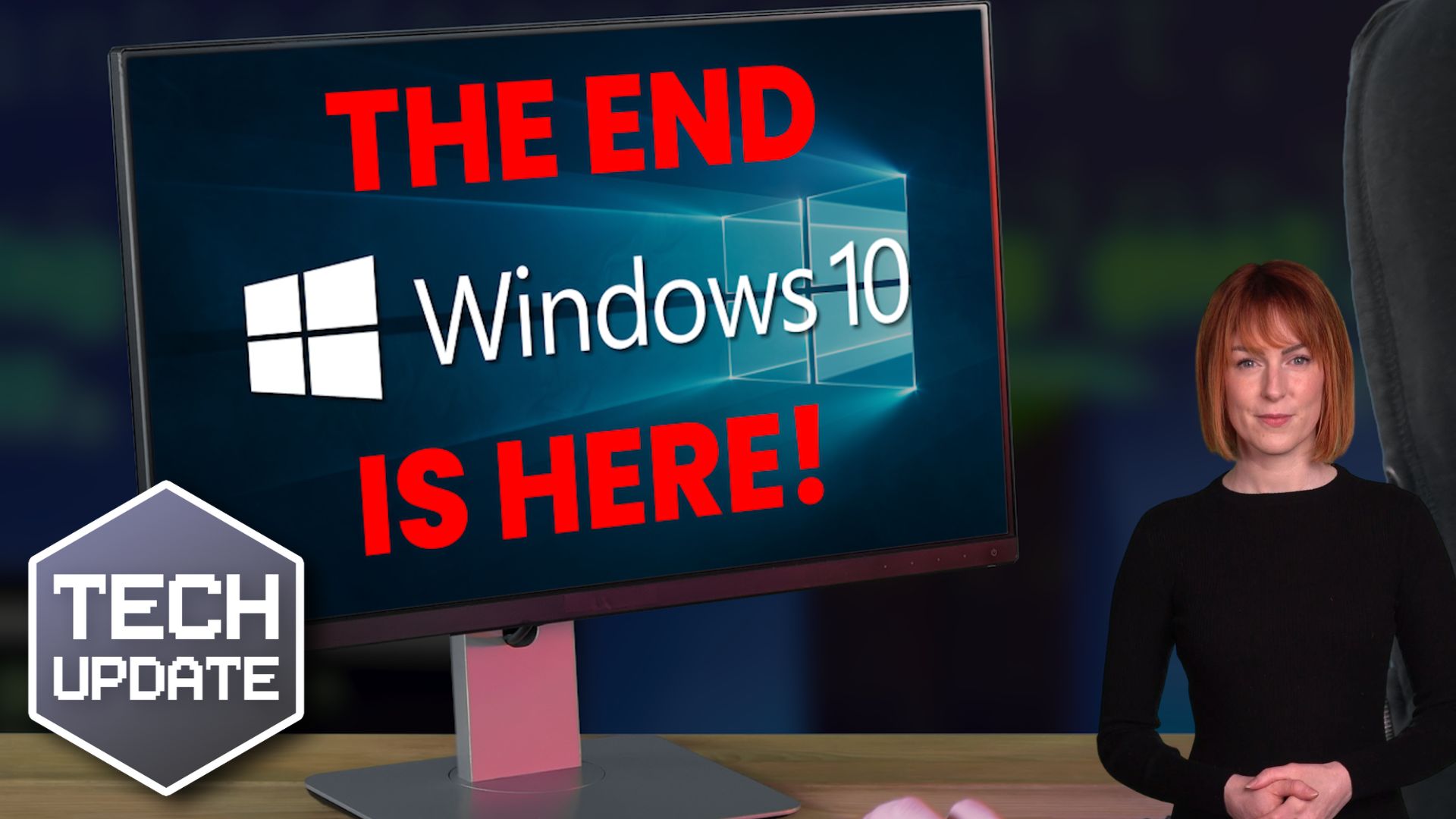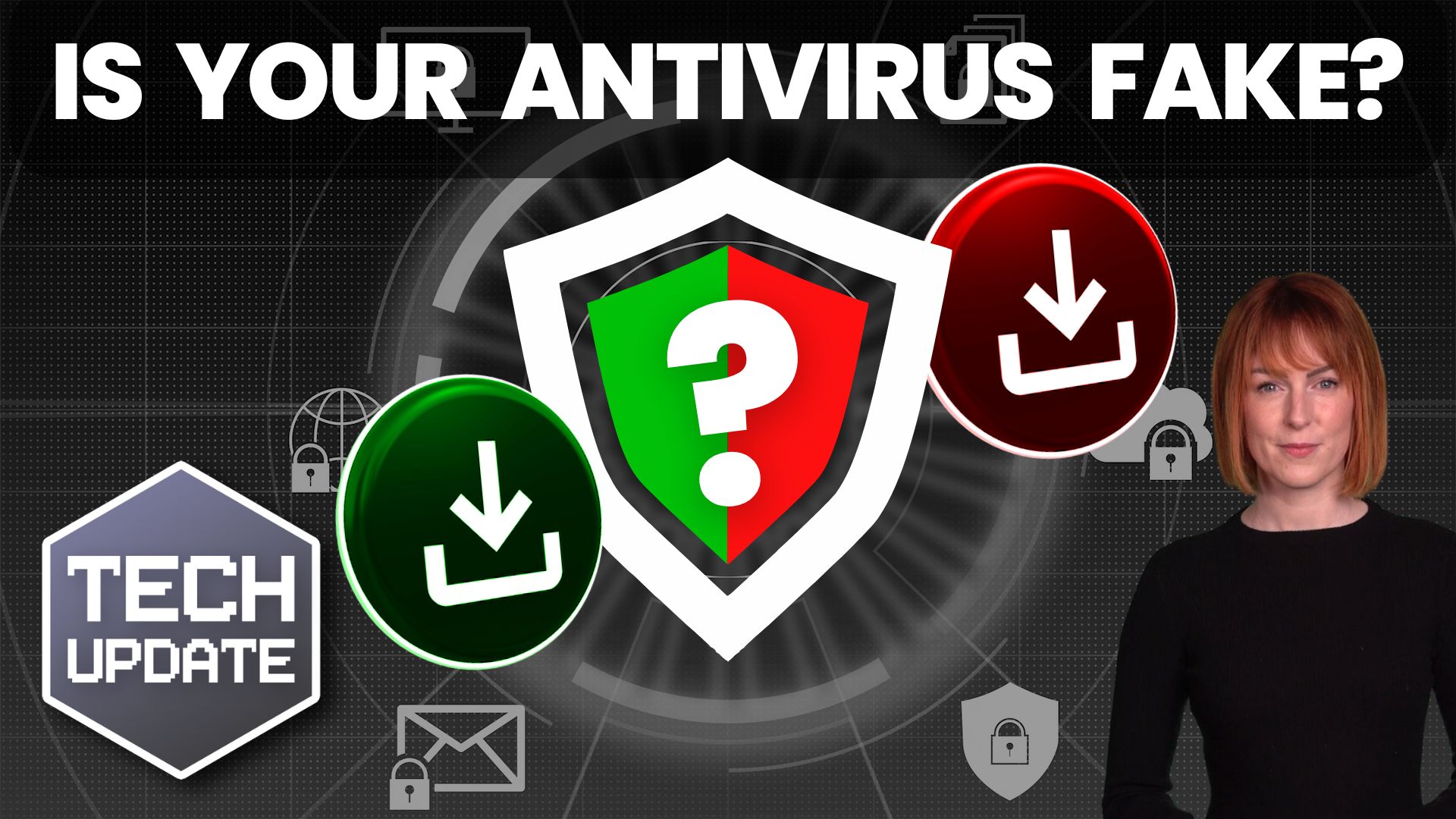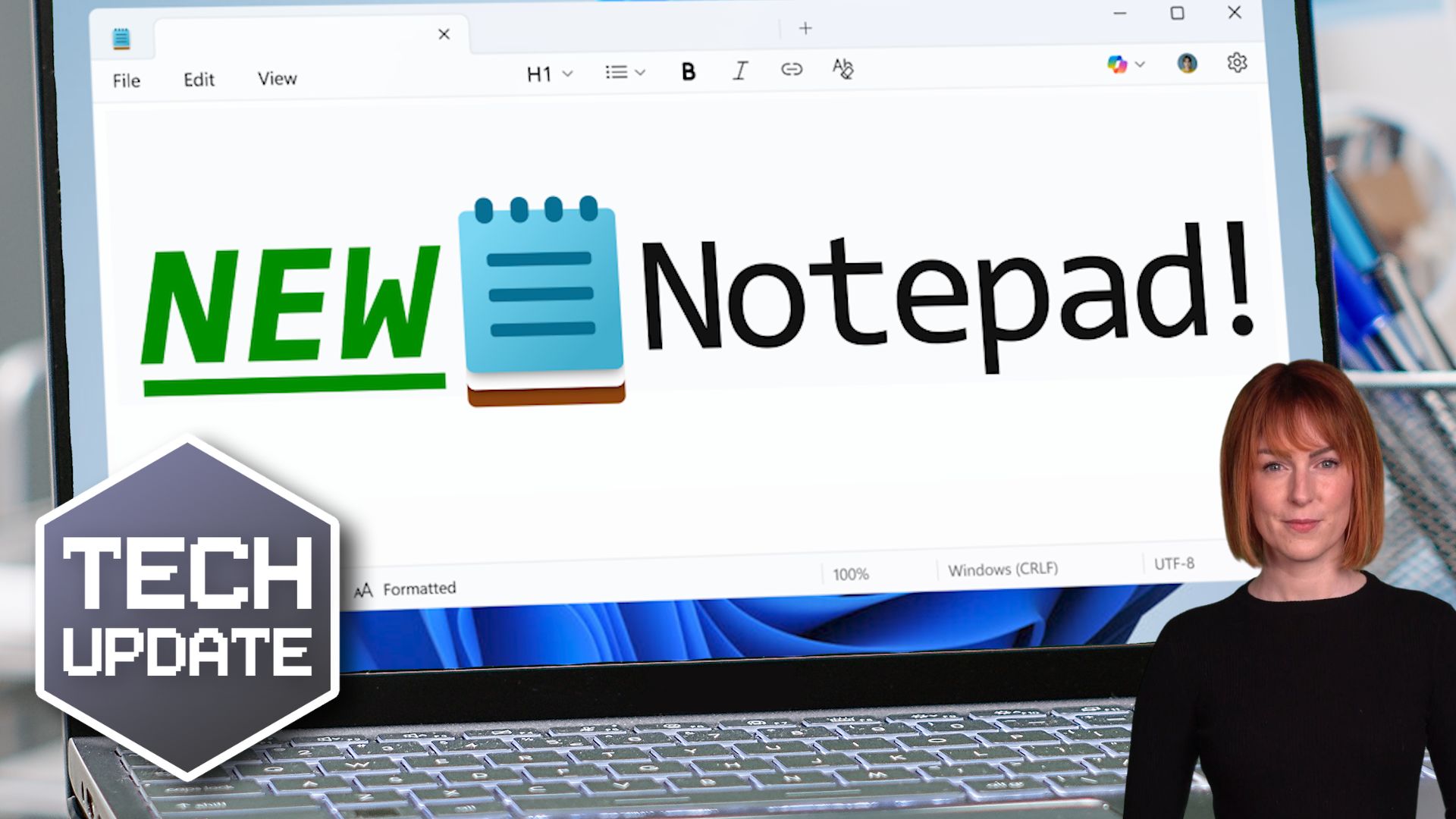Bluebox Integration’s telecoms expert, Martin Fletcher, shares his thoughts and advice on the BT Switch-off.
If you’ve been in business for a while, you might remember the big who-ha about the ISDN switch-off being planned for 2025. Many companies geared up for the change, and then nothing happened.
It’s no wonder some businesses are sceptical and think, “We’ve heard this all before.”
But let me be clear: this is not a cry-wolf situation. The deadline is now fixed, and BT Openreach will retire the Public Switched Telephone Network (PSTN) and ISDN services on 31 January 2027. And unlike last time, the wheels are already in motion.
In fact, exchanges across the UK are being phased out right now, which means some businesses will lose services as early as 2026.
What’s at Risk if You Wait
If you’re still using ISDN or analogue lines, you’re sitting on borrowed time. These systems quietly underpin more than just your phones:
- ISDN2 / ISDN30 phone systems
- Analogue lines connected to alarms, lifts, payment terminals, fax machines, and intercoms
When your local exchange switches off, those services will stop. No fallback, no grace period. Just downtime.
Why Acting Now Makes Sense
This isn’t just about avoiding disruption, it’s about future-proofing your business. Moving away from legacy ISDN and analogue lines can:
- Save money – modern SIP and VoIP services are often more cost-effective than maintaining legacy systems.
- Boost efficiency – hosted VoIP and 3CX systems make managing calls simpler and more flexible.
- Improve customer service – features like call routing, voicemail-to-email, and remote access help you respond faster and more professionally.
- Avoid the scramble – Many businesses will leave it late, creating a surge in demand and long wait times for installations. Acting now means you get ahead of the queue, avoid unnecessary disruption, and ensure a smooth, stress-free transition.
So instead of seeing the switch-off as a problem, think of it as an opportunity to upgrade.
The Roadmap to a Smooth Migration
Leaving this until the end of 2026 is a risky bet. The smart move is to plan ahead:
- Audit your setup – identify any ISDN or analogue services still in use.
- Port your numbers early – avoid downtime and lost calls.
- Replace dependent systems – alarms, lift lines, or payment machines may need IP-ready upgrades.
- Choose the right platform – SIP trunks, FTTP, or hosted VoIP solutions tailored to your business.
Handled properly, migration isn’t just painless — it’s a step forward.
How Bluebox Can Help
At Bluebox Integration, we’ve been through transitions like this before, and we know what works. We offer:
- Free assessments of your ISDN/analogue usage
- Migration options designed around your business needs
- Managed installations and number porting
- Ongoing support to keep you secure and connected
My Advice
Don’t be fooled into thinking this is another “maybe someday” change. The 2027 switch-off is happening, and for many, it will come sooner.
Act now, and you won’t just avoid disruption — you’ll be setting your business up with technology that saves money, makes you more efficient, and improves the way you serve your customers.
Contact Bluebox Integration today for your free assessment and start planning your migration while you still have the choice.